Release Version 2.00
On This Page
The content on this site may have changed or moved since you last viewed it. As a result, some of your bookmarks may become obsolete. Therefore, we recommend accessing the latest content via the Hevo Docs website.
To know the list of features and integrations we are working on next, read our Upcoming Features page!
In this Release
New and Changed Features
Account Management
-
Multi-region Support for New Accounts
-
For customers signing up after Oct 31, 2022, provided support for maintaining a single account across all Hevo regions using your organization’s domain. In this account, you can create up to five workspaces, with each workspace having a default region automatically selected by Hevo at the time of creation on the basis of your IP address. Post-creation of workspace, you can use the app URL of any region to log in to that workspace. Also, within each workspace, you can switch regions at any time directly from the UI, and can create your Pipelines in the desired region, while having a common pricing plan and billing details across all the regions. The Usage Summary page (under Billing) displays the cumulative count of Events consumed for Pipelines created across all regions in a workspace. You can also view the Events consumed for a specific region in that page.
-
Pipelines
-
Detailed Event Usage Reports
-
In addition to the existing Usage Summary Report, provided the option to view the detailed Events usage for a specific Pipeline or across all your Pipelines. You can download the Detailed Usage Report in the Usage Summary page.

Read Pipeline Usage Summary.
-
Hevo API
-
Query Mode Selection in Create Pipeline API
-
Added support for the object_config parameter to allow users to select the query mode while creating a Pipeline using Hevo API.
Read Hevo API Docs.
-
Sources
-
Missive as a Source
-
Provided an integration with Missive, real-time knowledge and a customer interaction platform to provide the best response possible for the customers.
All the data objects in Missive are ingested using the Full Load query mode as, per your defined frequency.

Read Missive.
-
-
Opsgenie as a Source
-
Provided integration with Opsgenie, a modern incident management platform, as a Source for creating Pipelines. Hevo uses the Opsgenie API to ingest data from your Source.
To use this integration, you must generate the API keys in the Opsgenie account from where you want to ingest the data. The API keys are used for authentication by Hevo to access the data.

Read Opsgenie.
-
-
Quickbase as a Source
-
Provided integration with Quickbase, a no-code database and application development platform, as a Source for creating Pipelines. Hevo uses the Quickbase JSON RESTful API to ingest data from your Source.
To use this integration, you must generate the API tokens in the Quickbase account from where you want to ingest the data. The API tokens are used for authentication by Hevo to access the data.
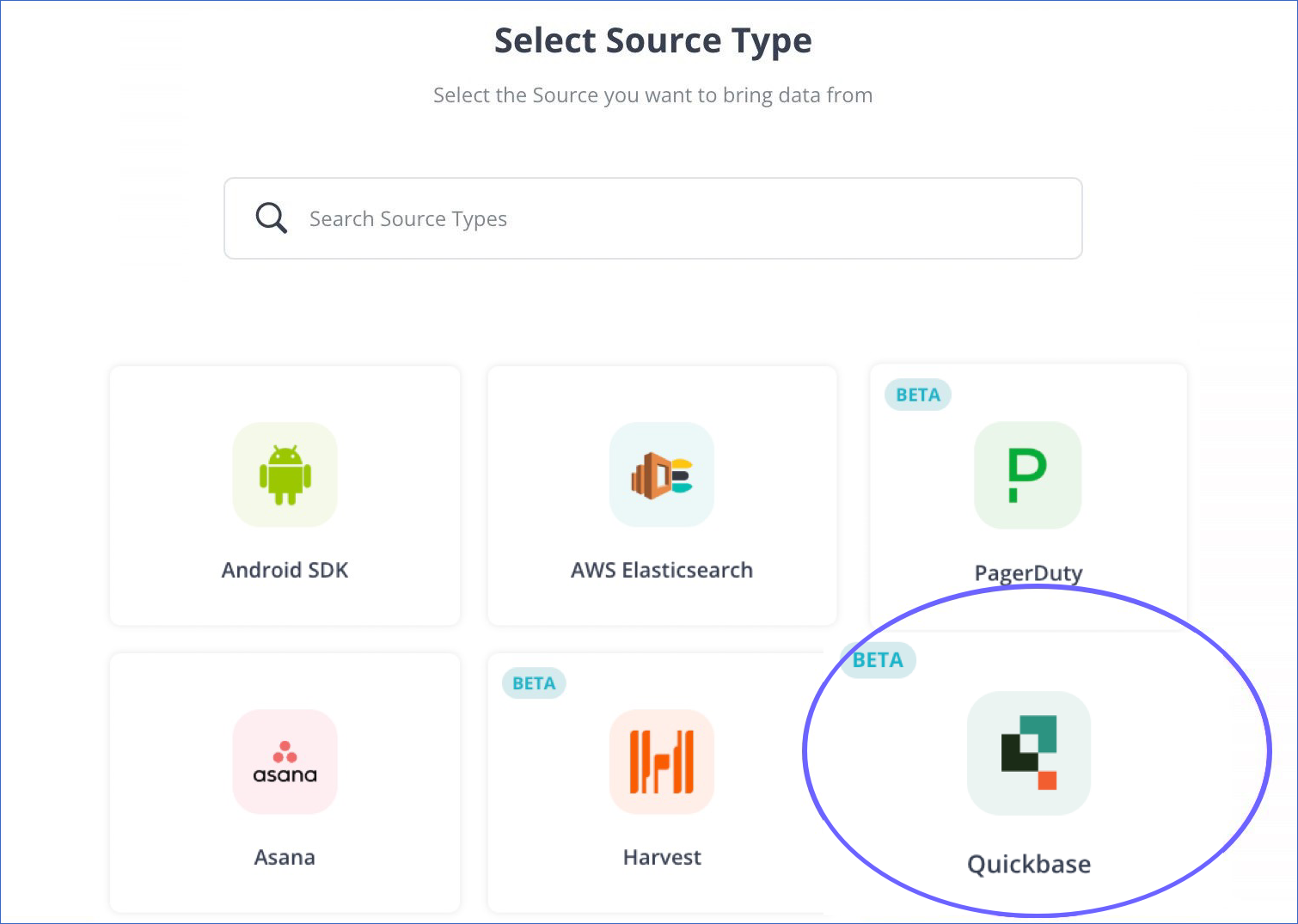
Read Quickbase.
-
-
ShipStation as a Source
-
Integrated ShipStation, a shipment platform, as a Source for creating Pipelines. Hevo uses the API key and secret from your ShipStation account to ingest data.
To use this integration, you must generate the API keys in the ShipStation account from where you want to ingest the data. Authentication for accessing the data is done using the HTTP Basic authentication, where the username is your API key and the password is your API secret.

Read ShipStation.
-
Fixes and Improvements
User Experience
-
Better Handling of Change Streams Response Documents Larger than 16 MB in MongoDB
- Improved handling of files larger than 16 MB by reading only the updates and not the complete Change Streams response document during ingestion, thus reducing the size of the document that must be read, in cases where updates do not consume beyond 16 MB of data.
-
Enhanced Content in Transformations
- Added examples for Python code-based Transformations and created FAQ content to facilitate understanding and use of Transformations in the Documentation website.
-
Increased Collaboration for Google Ads and Google Analytics Sources
-
Enhanced the Source configuration user interface of Google Ads and Google Analytics integrations to now allow users to invite a team member to continue configuring the Pipeline if they do not have access to the respective Source account.
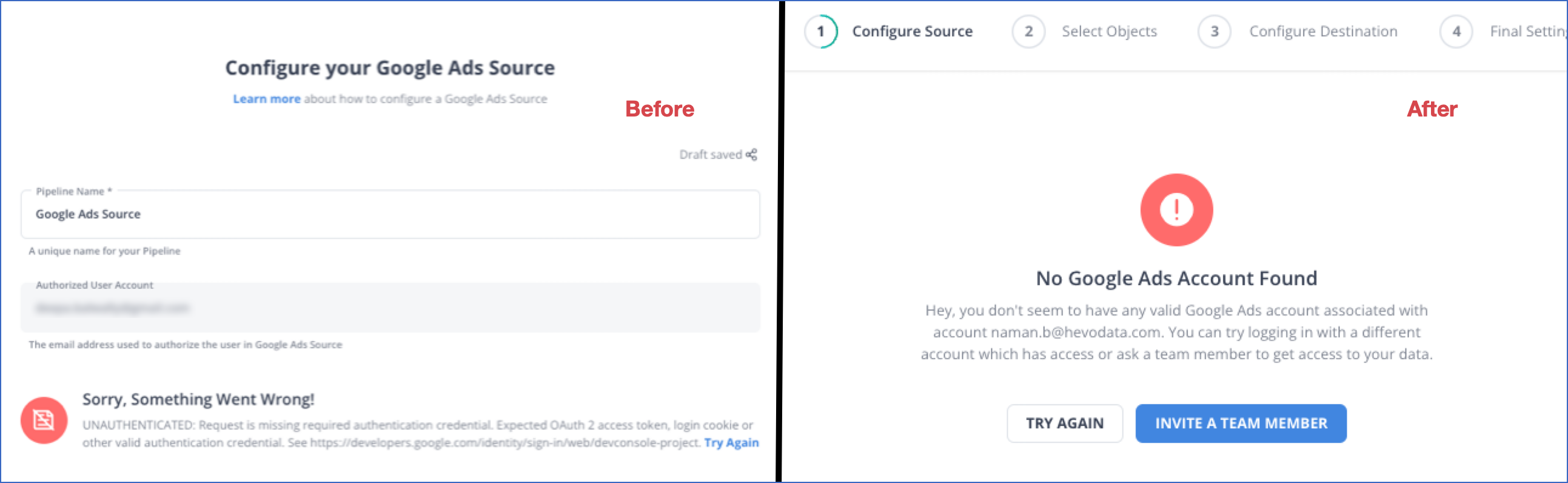
-
Documentation Updates
The following pages have been created, enhanced, or removed in Release 2.00:
Account Management
Destinations
Events Usage
Getting Started
Introduction
Pipelines
-
Examples of Python Code-based Transformations (New)
-
Splitting Multiple Values in a Key into Separate Events (New)
-
Example - Splitting Nested Events into Multiple Events (renamed and moved to Splitting Nested Events into Multiple Events
-
Transformation FAQs (New)
-
How do I add time to a timestamp value? (Deleted)
-
How do I convert Date in String format to Timestamp? (Deleted)
-
How do I split multiple values in a key into separate Events? (New)
-
Sources
-
Missive (New)
-
Opsgenie (New)
-
Quickbase (New)
-
ShipStation (New)
Revision History
Refer to the following table for the list of key updates made to this page:
| Date | Release | Description of Change |
|---|---|---|
| Oct-31-2022 | NA | Added section, Account Management to add Multi-region Support for New Accounts. |