PagerDuty
On This Page
PagerDuty is a SaaS-based platform that gives business leaders, DevOps, developers, and IT operations the tools they need to avoid and handle business-impacting crises and provide excellent customer service. PagerDuty puts the appropriate information in the hands of the right people in real-time, every time, because of native integrations, on-call scheduling and escalations, machine learning, business-wide response orchestration, analytics, and more.
PagerDuty authenticates API requests from Hevo to access your account data with HTTP Basic authentication.
Prerequisites
-
An active PagerDuty account from which data is to be ingested exists.
-
The API key is available to authenticate Hevo on your PagerDuty account.
-
You are logged in as an Account Owner or an Admin user in PagerDuty to obtain the API token. Else, you can get it from your account owner or administrator.
-
You are assigned the Team Administrator, Team Collaborator, or Pipeline Administrator role in Hevo, to create the Pipeline.
Obtaining the API Key
You require an API key to authenticate Hevo on your PagerDuty account.
Note: You must log in as an Account Owner or an Admin user to perform these steps.
To create the API key:
-
Log in to your PagerDuty account.
-
In the top navigation bar, click Integrations, and then click API Access Keys from the drop-down.

-
On the API Access Keys page, click + Create New API Key.

-
In the Create API Key dialog, provide a description for this API key to help you identify it, and then click Create Key.

-
Copy the API key and save it securely like any other password. Use this key while configuring your Hevo Pipeline.
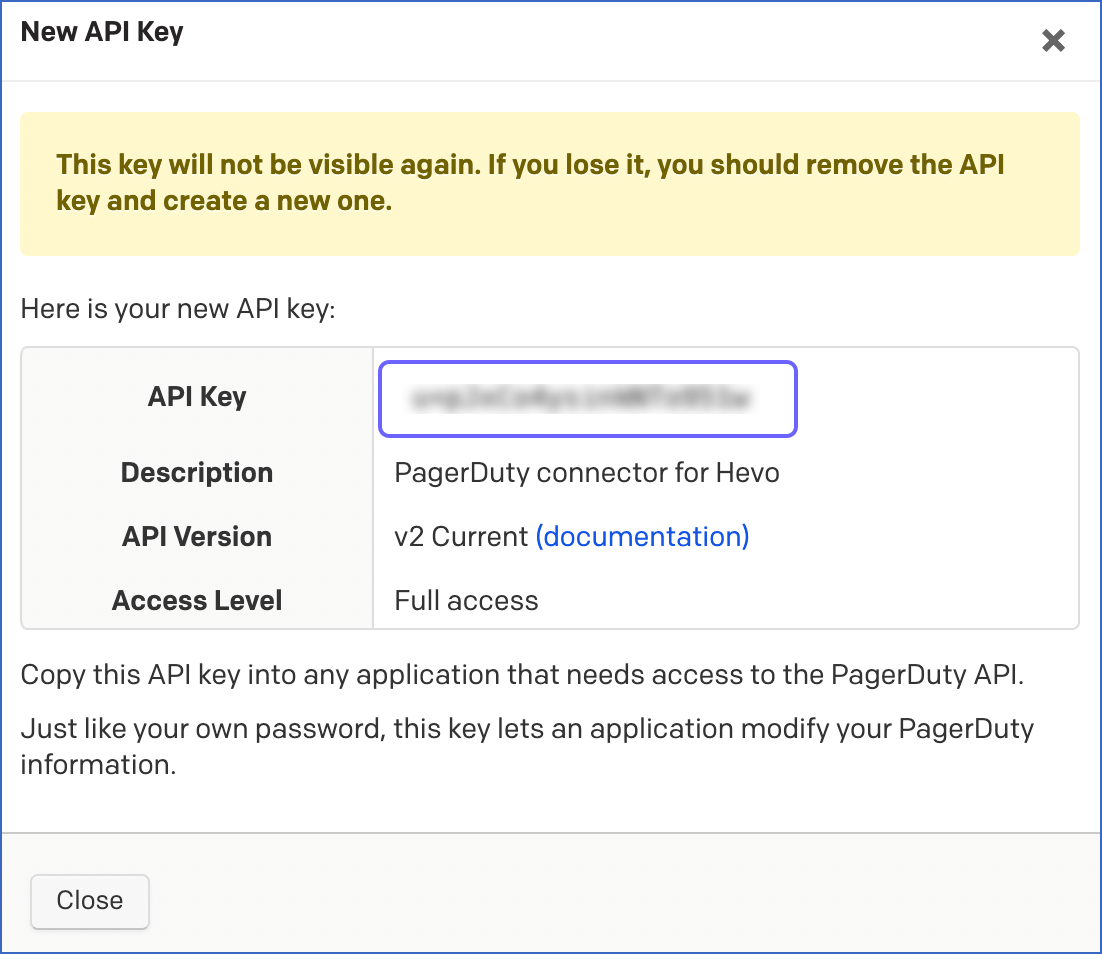
Configuring PagerDuty as a Source
Perform the following steps to configure PagerDuty as the Source in your Pipeline:
-
Click PIPELINES in the Navigation Bar.
-
Click + CREATE PIPELINE in the Pipelines List View.
-
On the Select Source Type page, select PagerDuty.
-
On the Configure your PagerDuty Source page, specify the following:

-
Pipeline Name: A unique name for the Pipeline, not exceeding 255 characters.
-
API Key: The API key that you obtained from your PagerDuty account.
-
-
Click TEST & CONTINUE.
-
Proceed to configuring the data ingestion and setting up the Destination.
Data Replication
| For Teams Created | Default Ingestion Frequency | Minimum Ingestion Frequency | Maximum Ingestion Frequency | Custom Frequency Range (in Hrs) |
|---|---|---|---|---|
| Before Release 2.21 | 1 Hr | 1 Hr | 24 Hrs | 1-24 |
| After Release 2.21 | 6 Hrs | 30 Mins | 24 Hrs | 1-24 |
Note: The custom frequency must be set in hours as an integer value. For example, 1, 2, or 3, but not 1.5 or 1.75.
Source Considerations
-
Pagination: An API response for each PagerDuty object fetches one page with a maximum of 100 records. However, you can configure PagerDuty using the REST API to retrieve up to 10,000 records via pagination, with the sum of
limitandoffsetparameters not exceeding 10,000. Here, thelimitis the maximum number of records that can be fetched by the API on each call, and theoffsetvalue is from which the API starts fetching in each subsequent run of Pipeline. Read Pagination for more information. -
Rate Limit: PagerDuty imposes a limit of 900 API calls per minute per organization. If the limit is exceeded, Hevo defers the ingestion till the limits reset. Read API Rate Limits to know more about rate limits, and configure a suitable ingestion frequency for your Pipeline.
Schema and Primary Keys
Hevo uses the following schema to upload the records to the Destination database:
Data Model
The following is the list of tables (objects) that are created at the Destination when you run the Pipeline:
| Object | Mode | Description |
|---|---|---|
| Business Services | Full Load | Contains the details of all the incidents affecting the business. |
| Change Events | Incremental | Contains the details of the updates to the product or system. For example, configuration changes. |
| Escalation Policies | Full Load | Contains the details of all the guidelines defined for service escalations. An escalation policy automates incident assignment and connects services with individual users. |
| Extension Schemas | Full Load | Contains the details of all the extensions used by the employees to communicate inside or outside the organization. For example, Slack, Generic Webhook and more. |
| Extensions | Full Load | Contains the details of all the applications attached to a service, to receive incident updates. |
| Incidents | Full Load | Contains the details of an issue that has occurred in a system and needs to be resolved. |
| Log Entries | Incremental | Contains the details of all the events and changes that happened at the time of the incident. |
| Maintenance Windows | Full Load | Contains the details of services temporarily disabled by PagerDuty for a set period of time. |
| Oncalls | Full Load | Contains the details of all the users available for responding to any incident, at a given point of time. |
| Rulesets | Full Load | Contains the details of the set of rules for creating and routing of events. |
| Schedules | Full Load | Contains the details of all the available on-call time slots for the users. |
| Services | Full Load | Contains the details of all the entities that you monitor, such as emails and databases. |
| Tags | Full Load | Contains the details about the label that is used to organize escalation policies, teams, or users into multiple categories. |
| Teams | Full Load | Contains the details of a group of users that represent an organization. |
| Users | Full Load | Contains the details of all the users that have access to the PagerDuty account. |
| Vendors | Full Load | Contains the details of all the third-party applications that can be integrated into PagerDuty. |
Limitations
-
Hevo does not capture information for records deleted in the Source objects.
-
Hevo does not provide you with the option to select the historical sync duration for loading historical data. All the historical data in your Harvest account is loaded.
-
Hevo does not load data from a column into the Destination table if its size exceeds 16 MB, and skips the Event if it exceeds 40 MB. If the Event contains a column larger than 16 MB, Hevo attempts to load the Event after dropping that column’s data. However, if the Event size still exceeds 40 MB, then the Event is also dropped. As a result, you may see discrepancies between your Source and Destination data. To avoid such a scenario, ensure that each Event contains less than 40 MB of data.
Revision History
Refer to the following table for the list of key updates made to this page:
| Date | Release | Description of Change |
|---|---|---|
| Jul-07-2025 | NA | Updated the Limitations section to inform about the max record and column size in an Event. |
| Jan-07-2025 | NA | Updated the Limitations section to add information on Event size. |
| Mar-05-2024 | 2.21 | Updated the ingestion frequency table in the Data Replication section. |
| Oct-03-2023 | NA | Updated the section, Obtaining the API Key as per the latest PagerDuty UI. |
| Feb-17-2023 | NA | Updated section, Source Considerations to add information about pagination limit using RestAPI. |
| Oct-17-2022 | 1.98 | New document. |